Configuration
Angles definitions
Photo Sphere Viewer uses a lot of angles for its configuration, most of them can be defined in radians by using a simple number (3.5) or in degrees using the "deg" suffix ('55deg').
Standard options
container (required)
- type:
HTMLElement | string
HTML element which will contain the panorama, or identifier of the element.
container: document.querySelector('.viewer');
container: '.viewer'; // will target [class="viewer"]
container: 'viewer'; // will target [id="viewer"]panorama (required)
- type:
*
Path to the panorama. Must be a single URL for the default equirectangular adapter. Other adapters support other values.
adapter
- default:
equirectangular
Which adapter used to load the panorama.
plugins
- type:
array
List of enabled plugins.
caption
- type:
string
A text displayed in the navbar. If the navbar is disabled, the caption won't be visible. HTML is allowed.
description
- type:
string
A text displayed in the side panel when the user clicks the "i" button. HTML is allowed.
downloadUrl
- type:
string - default:
=panoramafor equirectangular panoramas
Define the file which will be downloaded with the download button. This is particularly useful for adapters that use multiple files, like the CubemapAdapter or the EquirectangularTilesAdapter.
downloadName
- type:
string - default:
=downloadUrlfilename
Overrides the filename when downloading the panorama. This is mostly useful if the panorama is provided as base64.
size
- type:
{ width: integer, height: integer }
The final size of the panorama container. By default the size of container is used and is followed when resized.
navbar
Configuration of the navbar.
minFov
- type:
integer - default:
30
Minimal field of view (maximum zoom), between 1 and maxFov.
maxFov
- type:
integer - default:
90
Maximal field of view (minimum zoom), between minFov and 180.
defaultZoomLvl
- type:
integer - default:
50
Initial zoom level, between 0 (for maxFov) and 100 (for minfov).
fisheye
- type:
boolean | double - default:
false
Enable fisheye effect with true or specify the effect strength (true = 1.0).
WARNING
This mode can have side-effects on markers rendering and some adapters.
defaultYaw
- type:
double | string - default:
0
Initial horizontal angle, between 0 and 2π.
defaultPitch
- type:
double | string - default:
0
Initial vertical angle, between -π/2 and π/2.
lang
- type:
object - default:
lang: {
zoom: 'Zoom',
zoomOut: 'Zoom out',
zoomIn: 'Zoom in',
moveUp: 'Move up',
moveDown: 'Move down',
moveLeft: 'Move left',
moveRight: 'Move right',
description: 'Description',
download: 'Download',
fullscreen: 'Fullscreen',
loading: 'Loading...',
menu: 'Menu',
close: 'Close',
twoFingers: 'Use two fingers to navigate',
ctrlZoom: 'Use ctrl + scroll to zoom the image',
loadError: 'The panorama cannot be loaded',
webglError: 'Your browser does not seem to support WebGL',
}2
3
4
5
6
7
8
9
10
11
12
13
14
15
16
17
18
19
Various texts used in the viewer.
loadingImg
- type:
string
Path to an image displayed in the center of the loader.
loadingTxt
- type:
string - default:
lang.loading
Text displayed in the center of the loader, only used if loadingImg is not provided.
mousewheel
- type:
boolean - default:
true
Enables zoom with the mouse wheel.
mousemove
- type:
boolean - default:
true
Enables panorama rotation with mouse click+move or with a finger swipe on touch screens.
keyboard
- type:
boolean | 'fullscreen' | 'always' - default:
'fullscreen'(same astrue)
Enables keyboard controls when in fullscreen or always. The different keys can be configured with keyboardActions.
WARNING
Keys are listened globally to the page, and thus can be in conflict with other components if configured to 'always'.
mousewheelCtrlKey
- type:
boolean - default:
false
Requires to use the ctrl key to zoom the panorama. This allows to scroll on the page without interfering with the viewer. If enabled, an overlay asking the user to use ctrl + scroll is displayed when ctrl key is not pressed.
touchmoveTwoFingers
- type:
boolean - default:
false
Requires two fingers to rotate the panorama. This allows standard touch-scroll navigation in the page containing the viewer. If enabled, an overlay asking the user to use two fingers is displayed when only one finger is detected.
Advanced options
sphereCorrection
- type:
{ pan: double | string, tilt: double | string, roll: double | string } - default:
{ pan:0, tilt:0, roll: 0 }
Allows to fix the panorama orientation.
Note: if the XMP data contains pose heading/pitch/roll data, they will be applied before sphereCorrection.
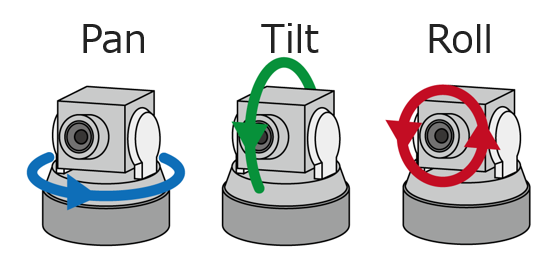
panoData
- type:
PanoData | function<Image, PanoData, PanoData>
Overrides XMP data found in the panorama file. All parameters are optional.
panoData: {
fullWidth: 6000,
fullHeight: 3000, // optional
croppedWidth: 4000, // optional
croppedHeight: 2000, // optional
croppedX: 1000,
croppedY: 500,
}2
3
4
5
6
7
8
It can also be a function to dynamically compute the cropping config depending on the loaded image (note that a default setting is already applied when no data is found).
panoData: (image, xmpData) => ({
fullWidth: image.width,
fullHeight: Math.round(image.width / 2),
croppedWidth: image.width,
croppedHeight: image.height,
croppedX: 0,
croppedY: Math.round((image.width / 2 - image.height) / 2),
});2
3
4
5
6
7
8
defaultTransition
- type:
TransitionOptions - default:
{ speed: 1500, rotation: true, effect: "fade" }
Configures the default transition between panoramas. All parameters can be changed when calling setPanorama() method.
Possible effect are fade, black, white.
The speed is either a duration in milliseconds or a string containing the speed in revolutions per minute (2rpm).
moveSpeed
- type:
double - default
1
Speed multiplicator for panorama moves. Used for click move, touch move and navbar buttons.
zoomSpeed
- type:
double - default
1
Speed multiplicator for panorama zooms. Used for mouse wheel, touch pinch and navbar buttons.
moveInertia
- type:
boolean | number - default:
0.8
Applies damping to the camera movement, higher value mean stronger damping (true is default damping factor, false is not damping).
requestHeaders
- type:
object | function<string, object>
Sets the HTTP headers when loading the images files.
requestHeaders: {
header: 'value',
}It can also be a function to dynamically set the request headers before every call. This can be useful when adding a Bearer, which is temporarily valid, to the Authorization header.
requestHeaders: (url) => ({
header: 'value',
});withCredentials
- type:
boolean | function<string, boolean> - default:
false
Use credentials for HTTP requests.
It can also be a function to dynamically change the option before every call.
withCredentials: (url) => !url.includes('amazonaws');keyboardActions
- type:
object - default:
keyboardActions: {
'ArrowUp': 'ROTATE_UP',
'ArrowDown': 'ROTATE_DOWN',
'ArrowRight': 'ROTATE_RIGHT',
'ArrowLeft': 'ROTATE_LEFT',
'PageUp': 'ZOOM_IN',
'PageDown': 'ZOOM_OUT',
'+': 'ZOOM_IN',
'-': 'ZOOM_OUT',
}2
3
4
5
6
7
8
9
10
Configure keyboard actions. It is a map defining key code->action. The key can include modifiers like Ctrl, Shift, Alt or Meta separated with a + symbol.
TIP
Use Key.js wbesite to determine exact combination of a keystroke.
Note: Use Plus instead of + when configuring the plus key with a modifier, for example Shift+Plus.
You can also configure an arbitrary callback to any key, it receives the viewer itself and the original keyboard event as parameters.
import { DEFAULTS } from '@photo-sphere-viewer/core';
keyboardActions: {
...DEFAULTS.keyboardActions,
'h': (viewer, evt) => {
// do something when H is pressed
},
'Ctrl+1': (viewer) => {
// do something when Ctrl + 1 is pressed
},
},2
3
4
5
6
7
8
9
10
11
WARNING
Keyboard actions will only be available in fullscreen by default, this can be changed with the keyboard option.
canvasBackground
- type:
string - default:
#000
Background of the canvas, which will be visible when using cropped panoramas. Can be any valid CSS background value.
rendererParameters
- type:
WebGLRendererParameters - default:
{ alpha: true, antialias: true }
Configuration of the ThreeJS WebGLRenderer.
Cache
Photo Sphere Viewer contains a cache system to save resources when switching back and forth between multiple panoramas. This cache is global and shared across viewers (note: is not related to ThreeJS Cache, which should not be enabled).
To get the cache instance, import it from @photo-sphere-viewer/core, then you can configure it.
import { Cache } from '@photo-sphere-viewer/core';
Cache.enabled = false;
Cache.ttl = 300;
Cache.maxItems = 3;enabled
- type:
boolean - default:
true
Allows to completely disable the cache.
ttl
- type:
number - default:
600
Maximum retention duration in minutes.
maxItems
- type:
number - default:
10
Maximum number of items stored in the case.
Note: the actual number of files will be greater with cubemap and tiles adapters.